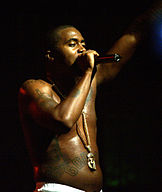Hi all,
I have, for many years been strongly opposed to storing documents on-line. I like to 'own' things and have always wanted to have my documents on my hard drives and to be able to back them up myself and protect them with my AV software. I am however, slowly coming around to changing my thinking. Writeable CD's were great for transporting large files or large numbers of files but USB drives came along and that was like heaven, BUT, one still had to remember to copy the files onto to the drive and then there was the problem of having multiple versions of the same file when I was working on the files at both home and work. Having just one copy, which could be accessed from any computer with an internet connection would overcome all those problems and shortcomings.
I'm thinking of starting off with stuff which isn't in anyway confidential, nor does it contain any information that could identify me so no problems with identity theft. Instruction/owners manuals for example. Instead of rummaging through my filing cabinet I could just go on-line and view a scanned copy.
What do other think about this?
I've considered using the webspace that Node provides, but that is only 60mb and would fill very quickly. Are there any other places that offer a document repository facility?
Cheers,
b.
I have, for many years been strongly opposed to storing documents on-line. I like to 'own' things and have always wanted to have my documents on my hard drives and to be able to back them up myself and protect them with my AV software. I am however, slowly coming around to changing my thinking. Writeable CD's were great for transporting large files or large numbers of files but USB drives came along and that was like heaven, BUT, one still had to remember to copy the files onto to the drive and then there was the problem of having multiple versions of the same file when I was working on the files at both home and work. Having just one copy, which could be accessed from any computer with an internet connection would overcome all those problems and shortcomings.
I'm thinking of starting off with stuff which isn't in anyway confidential, nor does it contain any information that could identify me so no problems with identity theft. Instruction/owners manuals for example. Instead of rummaging through my filing cabinet I could just go on-line and view a scanned copy.
What do other think about this?
I've considered using the webspace that Node provides, but that is only 60mb and would fill very quickly. Are there any other places that offer a document repository facility?
Cheers,
b.